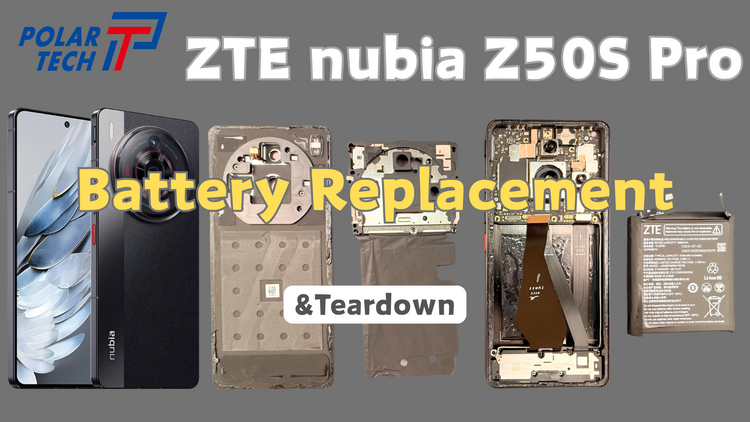🔋 How to Replace a Swollen Battery on the ZTE nubia Z50S Pro
If you’ve noticed the back cover of your ZTE nubia Z50S Pro lifting or bulging, chances are your battery has swollen. This isn’t just inconvenient—it can be downright dangerous.
In this post, we’ll walk you through the battery replacement process based on a real repair we recently completed for a customer. We’ll explain the risks, tools needed, and step-by-step method to safely remove and replace the battery while keeping the phone in one piece.
🔍 Why Swollen Batteries Are a Big Deal
Lithium-ion batteries swell when internal gases build up—usually due to age, heat, or overcharging. A swollen battery can:
-
Push open the back cover
-
Tear internal flex cables
-
Crack the screen
-
In worst cases, puncture and catch fire
So if your phone is showing signs of swelling, stop using it immediately and seek repair.
🧰 Tools & Materials We Used
-
Plastic opening picks
-
SIM ejector tool
-
Phillips screwdriver
-
Isopropyl alcohol (99%)
-
Adhesive glue (T-7000 or similar)
-
Rubber bands or clamps
-
Optional: heat gun or hairdryer
🛠 Step-by-Step Battery Replacement
1. Power Off the Phone
Always begin by fully shutting down the device.
2. Remove the SIM Tray
Simple but easy to forget.
3. Loosen the Back Cover
Normally, we’d heat the back to soften the glue. But in this case, the swollen battery had already lifted the cover slightly, giving us a head start.
We slipped in a plastic card and carefully applied isopropyl alcohol around the edges. This helps dissolve the adhesive without damaging the phone.
💡 Pro Tip: Alcohol evaporates, but the original adhesive can still be reused after it dries. That’s why we always try to preserve it where possible.

4. Remove Internal Screws & Cover Plate
After taking off the back, we unscrewed the shield covering the motherboard and battery connectors. Be careful here—the flash flex cable is attached. Disconnect it gently.
5. Disconnect the Battery
There are two battery connectors on the Z50S Pro. We disconnected the left one first, then the right.
6. Remove the Swollen Battery
This is the most delicate step. We applied alcohol under the battery to weaken the adhesive, then used a plastic pry tool to carefully lift it out. Never force it. Patience is key.
7. Install the New Battery
After cleaning the area and checking for leftover glue, we placed the new battery and reconnected all cables, starting with data flexes and finishing with the battery.
8. Test Before Sealing
We powered up the phone to confirm everything was working—battery detection, charging, screen, and fingerprint.
9. Seal the Phone
We reused the original adhesive and added a thin layer of glue around the edges. Then, we pressed the back cover firmly and held it in place with rubber bands for about 2 hours.
✅ Final Checks
After the repair, everything worked flawlessly. No more battery bulge, and the customer’s phone was safe to use again.
🗣 Final Thoughts
Battery replacements are common, but swollen battery cases need extra care. If you’re doing it yourself, make sure you’ve got the right tools—and time. If not, get help from a professional.
If you’re in Perth or nearby and need help with your nubia, Xiaomi, Samsung, or iPhone, feel free to contact us.
📩 Have questions? Leave a comment or get in touch.
🔧 Want us to feature your repair request? Let us know!
Buy the Battery ? [Li3949T44P8h776759] Genuine Original ZTE Nubia Z50S Pro / Z60S Pro - Replacement Battery