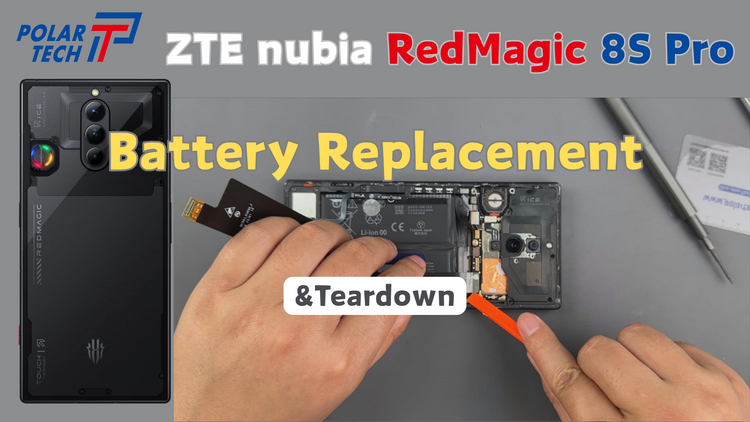🛠️ How We Replaced the Battery on a ZTE nubia RedMagic 8S Pro Transparent Edition
The RedMagic 8S Pro Transparent Edition is one of the most visually striking gaming phones on the market. With its see-through back cover revealing mecha-styled internals and RGB lighting, it’s a phone that’s built to be shown off.
But even beautiful phones need battery replacements eventually — especially after months of heavy gaming.
In this blog, we take you through how we performed a battery replacement on this transparent beast, and highlight the key differences between servicing this phone and a regular smartphone.
🔋 Why Battery Replacements on Transparent Phones Are Tricky
Unlike traditional phones, where the back is opaque and aesthetics don’t matter once it’s sealed, the RedMagic 8S Pro Transparent Edition demands attention to detail. Any mistake — like using the wrong adhesive — will be visible through the glass.
This means:
-
The original adhesive must be preserved whenever possible.
-
Scratches or smudges inside the phone will be permanently visible if not cleaned properly.
-
Extra care must be taken with delicate RGB and cooling components.
🔧 Step-by-Step Breakdown
1. Power Off and Heat the Back Cover
The back is made of glass and tightly glued on with adhesive. We warmed it using a magic heating pad to soften the glue.
2. Gentle Disassembly
We started with a metal pry tool to create a gap, then switched to a plastic card to avoid scratching the glass. Alcohol was applied to help dissolve the adhesive.
✅ Pro Tip: Never rush the opening process. For transparent phones, one scratch can ruin the entire look.
3. Preserve the Original Adhesive
Since OEM transparent adhesives are not available on the market, it’s important to retain the original tape if possible — this maintains both structure and aesthetics.
4. Remove the Battery
After peeling back the black thermal film, we removed the screws (Torx 2 and Torx 3). The battery was held in place with strong adhesive and pull tabs. A bit more alcohol underneath made it easier to lift out.
We also took extra care around the RGB lighting flex cable, which is small and easy to tear during removal.
5. Install the New Battery
Before installing, we gave the fan a quick clean. The new battery was then fitted, with careful reconnection of the flex cables — right battery connector first, then the left.
6. Reassemble and Clean
After testing the device and confirming it powers on, we cleaned both the internal components and the glass cover. We applied fresh glue evenly, sealed the back, and used rubber bands to hold everything in place while it set.
✨ Final Thoughts
Replacing the battery on a RedMagic 8S Pro Transparent Edition is a little more time-consuming than with a standard phone — but if done carefully, the results are flawless.
If you're based in Australia and your RedMagic device needs repair, we offer professional replacement services at our Sydney workshop, with mail-in options available nationwide.
📩 Need help with your device?
Contact us or leave a comment below. We’re always happy to help.
📷 Bonus: Want to See the Process?
Watch our full teardown and battery replacement video here:
👉 [YouTube Link]
Where can I buy replacement batteries and spare parts?
[Li3924T89P8h603284] ZTE Nubia Red Magic 8 Pro Plus + / 8S Pro - Replacement Battery: https://www.polartech.com.au/products/li3924t89p8h603284-zte-nubia-red-magic-8-pro-plus-8s-pro-replacement-battery
ZTE Nubia Red Magic 8/8Pro/8 Pro+/8S/8S Pro+ - AMOLED LCD Display Touch Screen Digitizer Assembly: https://www.polartech.com.au/products/zte-nubia-red-magic-8-8pro-8-pro-8s-8s-pro-amoled-lcd-display-touch-screen-digitizer-assembly-1
[With Camera Lens] ZTE Nubia Red Magic 8s Pro & 8s Pro+ - Back Rear Battery Cover: https://www.polartech.com.au/products/with-camera-lens-zte-nubia-red-magic-8s-pro-8s-pro-back-rear-battery-cover
[With Frame] ZTE Nubia Red Magic 8s Pro / 8s Pro+ AMOLED LCD Display Touch Screen Digitizer Assembly: https://www.polartech.com.au/products/with-frame-zte-nubia-red-magic-8s-pro-8s-pro-amoled-lcd-display-touch-screen-digitizer-assembly
ZTE Nubia Red Magic 8 Pro / 8s Pro Charging Port Charger Connector Sub Board: https://www.polartech.com.au/products/zte-nubia-red-magic-8-pro-8s-pro-charging-port-charger-connector-sub-board
ZTE Nubia Red Magic 8 Pro / 8s Pro Charging Port Charger Connector Sub Board: